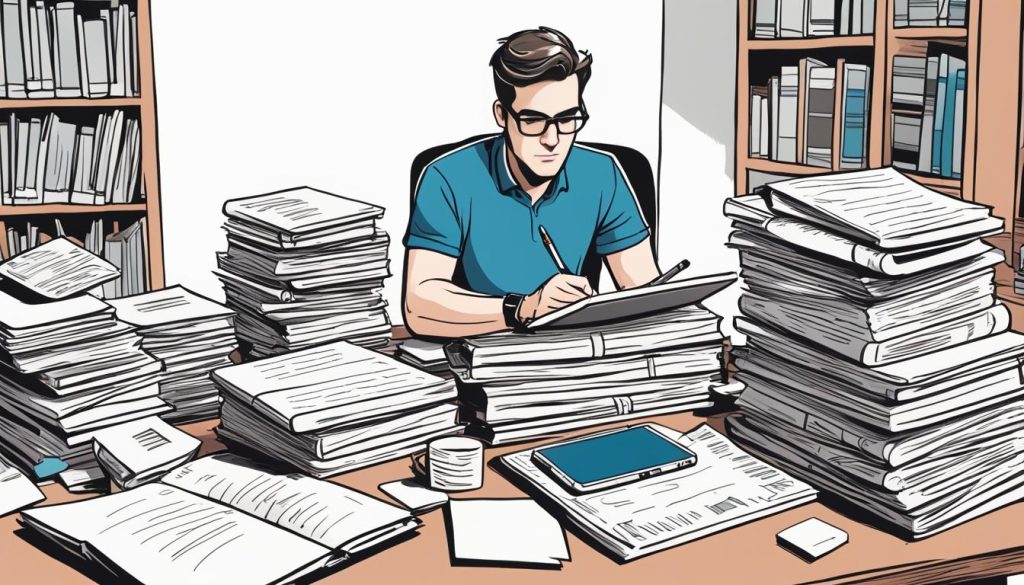At Grew Studio, we are staunch advocates for the significance of website wireframing in the realisation of user-centric digital experiences. This meticulous guide is designed to delineate the critical website wireframing techniques fundamental to orchestrating a cohesive and functional website layout design. The creation of a wireframe transcends a mere preparatory phase; it is a strategic undertaking that zeroes in on user experience (UX), forging a nexus between design aesthetics and conversion efficacy.
Engaging in the nuances of wireframe creation, we are committed to enriching your aptitude for structuring digital projects with finesse, bolstering usability, and facilitating cohesive collaboration within your team. Moreover, such transparent visualisation grants stakeholders a lucid glimpse into the projected outcome.
Key Takeaways
- Website wireframing serves as a cornerstone for user-focused digital experiences.
- Implementing wireframe creation heightens understanding and improves collaborative efforts.
- Transparency in wireframing delivers a clear vision for stakeholders regarding the website’s potential.
- A strategic approach to wireframe design enhances the synergy between aesthetics and functionality.
- Wireframing enables better structuring of digital assets, thus contributing to overall project usability.
Deciphering the Essentials of Website Wireframing
At Grew Studio, we are well-versed in the foundational stages of digital design, where the creation of a website wireframe acts as the blueprint of any successful online platform. Our approach, spearheaded by our CEO Adam Oliver Kollar, ensures that each wireframe we weave serves not only as a functional specification of a webpage but also as an essential instrument for user-centric development.
Creating a wireframe is critical; it delineates the main components and interactive elements of a site such as headers, navigation menus, and body content without the additional complications of intricate graphic design. The result is a streamlined focus on the site’s operational framework, translating directly to efficiency in both user experience and the abilities of our team to identify areas needing improvement.
Whilst the notion persists that wireframing may herald considerable time investment, our ethos at Grew Studio deems it a non-negotiable phase in preemptively troubleshooting potential design flaws. Commencing with low-fidelity wireframes, we lay the groundwork for your digital landscape, establishing spatial relationships and fundamental user interaction points. This primary layer serves as a springboard for richer, more detailed high-fidelity wireframes that follow.
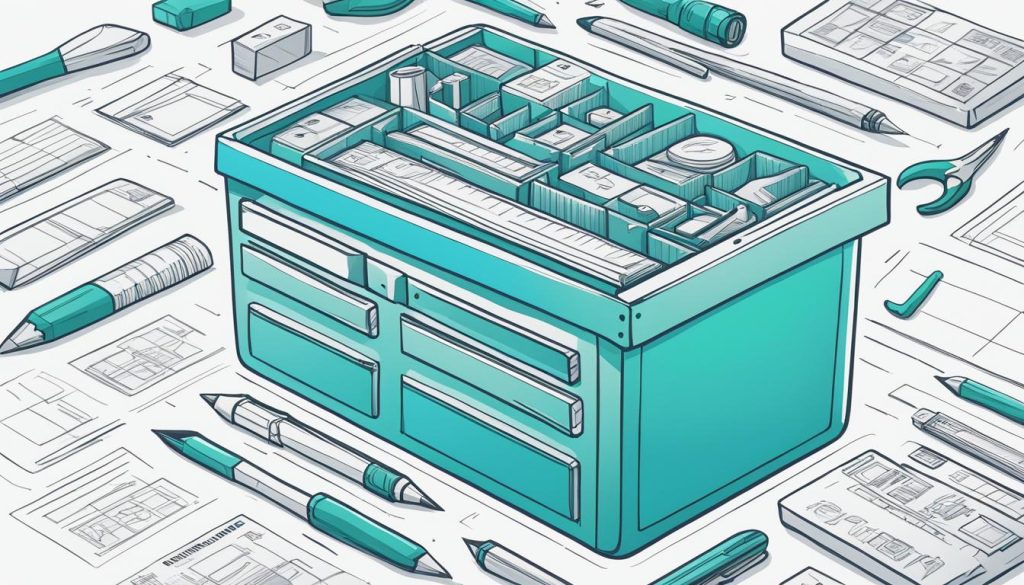
Our curated selection of wireframe tools are tailored to facilitate these processes, offering a diverse array of functionalities to suit varied design needs. Whether our clients require swift prototyping for agile environments or elaborate visualisations for comprehensive projects, we have the necessary tools to execute these tasks with precision.
- Wireframe Templates: To speed up the development cycle, our team utilises a suite of templates that serve as an initial structure, upon which customisation can easily unfold.
- Collaborative Tools: We champion real-time collaboration, leveraging wireframe software that offers seamless integration with team workflows and provides a platform for immediate feedback.
- User Experience Focus: Beyond aesthetics, our wireframes are designed with the end-user in mind, curating pathways that are intuitive and navigable.
Through our complimentary strategic business consultations, we proffer a holistic understanding of how wireframing can elevate your website not just from a design standpoint but also as a core facet of your overarching marketing strategy. We invite you to explore the art and finesse of wireframing, and to harness its full potential with Grew Studio’s expertise.
Understanding Website Wireframe Elements
When we discuss the framework of an effective wireframe, we’re referring to a variety of components that come together to form the foundation of a site’s design. Central to this are wireframe elements, such as headers, main content areas, and footers. These elements are crucial as they embody the basic structure before aesthetic considerations are applied. Typically, our designers at Grew Studio use a grayscale palette to maintain emphasis on functionality rather than colour and form. This approach ensures that the primary focus remains on user experience rather than visual impression.
Wireframe annotations play an equally vital role in our design process. These are the descriptive notes that accompany each element within the wireframe, providing context and clarity on functionality. They serve as explanatory guides for both clients and developers, anchoring each element’s purpose within the greater narrative of user journey.
Annotations offer a clear exposition of the thinking behind the wireframe’s layout and design, ensuring all team members understand the rationale behind each decision.
Furthermore, mapping out wireframe user flows is indispensable during creation. This involves charting the path a user would take when navigating through the site, from entry point to the final action, be it a purchase, sign-up, or another outcome. It allows us to foresee how users will interact with the website, enabling us to optimise the design for intuitive navigation and engagement.

Let us consider the following table, which summarises the components and annotations of a standard wireframe:
| Wireframe Component | Description | Annotation Example |
|---|---|---|
| Header | Contains the logo and primary navigation links. | “Logo – links back to homepage on click. Primary nav – highlights current section.” |
| Main Content | Area where the core information or functionality will be displayed. | “Main article text here, with subheadings and bullet points.” |
| Footer | Includes secondary navigation, contact info, and copyright text. | “Footer nav – lists out the less prominent but necessary site sections.” |
| User Flow Indicators | Arrows or paths showing the user’s journey through the wireframe. | “User starts at header, proceeds to main content, then to footer.” |
At Grew Studio, we are meticulous in our approach to integrating annotations and user flows within the wireframe construct. This diligent practice ensures we pave the way for a robust user experience, unambiguously capturing the essence of the site’s interactivity and usability.
Why Website Wireframing is Crucial for UX Design
At Grew Studio, we champion the essence of website wireframing as an integral stage in crafting top-tier user experiences. By employing wireframing best practices, we construct a wireframe user interface that is not only intuitive but also anticipates and adapts to user behaviour.
Our approach to developing a wireframe user experience is meticulous and strategic. We focus on creating a user-centric layout that features the full spectrum of user interaction, from the initial contact with the interface to the final action.
Wireframes serve as the fundamental blueprint, highlighting critical components like ‘add-to-cart’ buttons in e-commerce platforms. Such forethought in design ensures these essential elements are both prominent and optimally placed within the layout. Through wireframes, we can discern and nullify potential issues in advance, well before incorporating complex visual designs and interactive elements.
Effective wireframing leads to a smoother developmental process, efficient problem-solving, and a delightful user experience that remains cost-effective.
- Streamlines the design process
- Illuminates usability issues prematurely
- Facilitates a focused dialogue between stakeholders
- Enhances user satisfaction through a clear, navigable interface
Below is a comparative table highlighting the distinction between wireframing practices that focus on user interface versus those centring around user experience:
| Aspect of Wireframing | Focus on User Interface | Focus on User Experience |
|---|---|---|
| Primary Objective | Spatial organisation of elements | Creating an interactive narrative through design |
| Granularity | Surface level structure | Deep understanding of user patterns |
| Outcome | Functional layout, preparing for the visual design stage | Compelling and efficient user journey from entry to conversion |
| Tools Utilised | High-fidelity wireframing tools | Persona mapping, user flow diagrams, and storyboards |
| Stakeholder Engagement | Focus on design and development alignment | Engagement across all departmental lines, including marketing and customer support |

Our commitment at Grew Studio is not just to design, but to inspire action and foster a connection between the brand and its users through intricately designed wireframes. The real success lies in our collective ability to predict and cater to user needs with precision and creativeness.
Tools and Software for Effective Web Page Wireframing
At Grew Studio, we are always in search of the most efficient wireframe software to streamline our web page wireframing and wireframe prototyping processes. The evolution of technology has graced us with tools that support both the artistic freedom needed for brainstorming and the precision required for a polished design. Amongst these, Sketch, Balsamiq, and Adobe XD stand out as pivotal in our toolkit.
Sketch champions vector-based design, making resonant high-fidelity wireframing an absolute breeze for our designers. Balsamiq, with its intuitive drag-and-drop interface, is our go-to for rapid low-fidelity mockups that encapsulate basic design principles effectively. Adobe XD, meanwhile, folds in wireframing, design, and prototyping into a seamless workflow, accelerating project turnaround times with shared assets and auto-animate features.
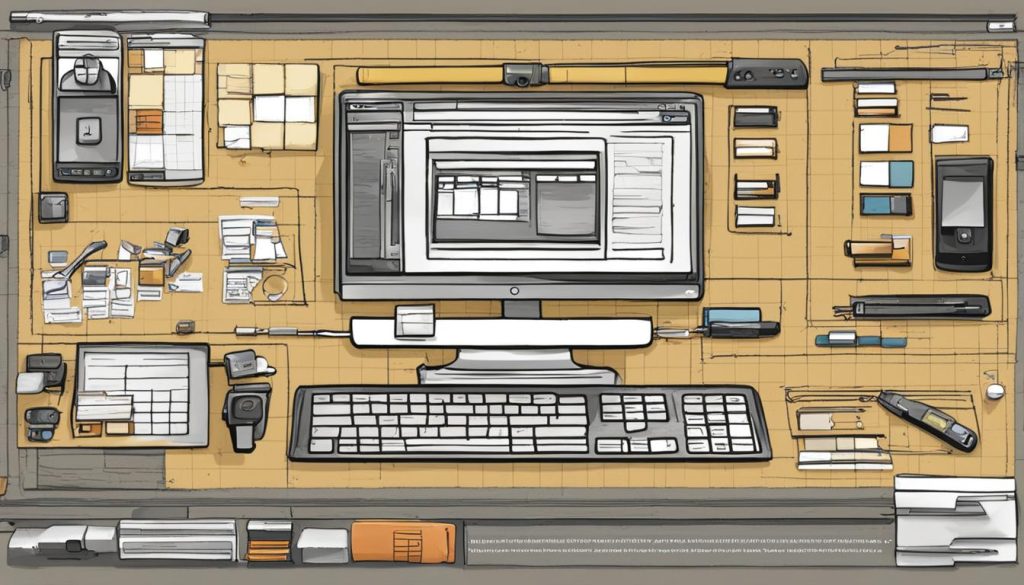
Further enhancing our capability is Uizard, a rising star in the wireframe software arena. The magic of Uizard lies in its ability to transform hand-drawn sketches into meticulous, digital wireframes. This tool is genuinely indispensable when we aim to convert rudimentary ideas into interactive prototypes swiftly.
Here’s a comparative overview of key features offered by each wireframe tool:
| Software | Fidelity | Primary Features | Usability |
|---|---|---|---|
| Sketch | High | Vector-based design, extensive plugin ecosystem, collaboration tools | Advanced |
| Balsamiq | Low to Mid | Drag-and-drop elements, quick wireframing, cloud service | Beginner to Intermediate |
| Adobe XD | Low to High | Design, prototype, share, auto-animate for interaction | Intermediate to Advanced |
| Uizard | Low to Mid | Transform sketches to digital wireframes, AI-assisted design | Beginner to Intermediate |
Each of these applications bolsters our faith in web page wireframing as a cornerstone of user-centric design. With them, we assure our clients that our meticulous wireframe prototyping offers a prelude to their digital success.
Strategising Your Wireframe Creation for Optimal Design
In our quest for constructing exceptional web experiences, we believe in taking a proactive and methodical stance towards wireframe creation. At Grew Studio, we have honed our process to ensure that each phase contributes to enhancing wireframe fidelity and wireframe usability, as well as undergoing rigorous wireframe testing.
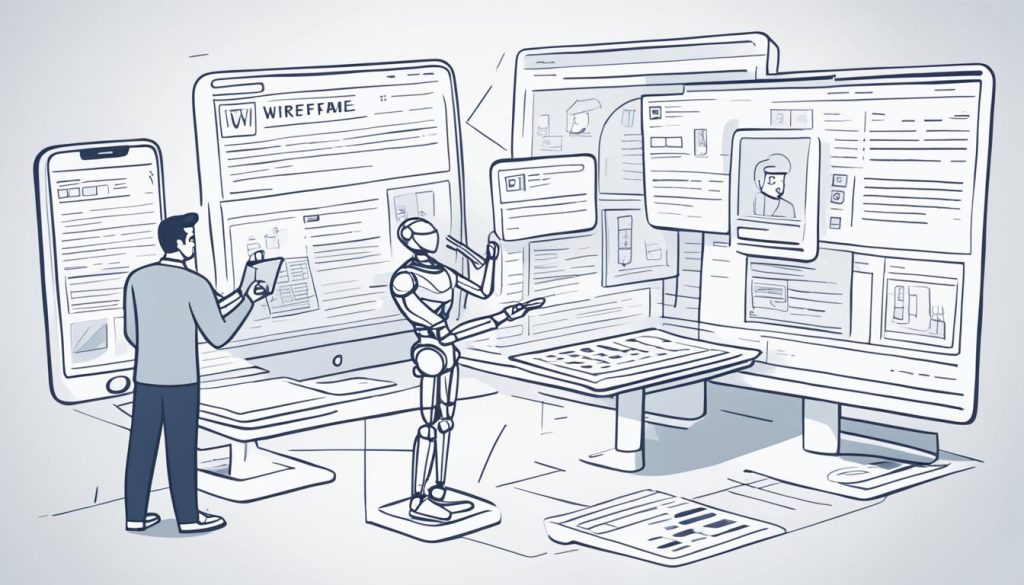
Our strategic approach kick-starts with establishing a solid understanding of the intended website objectives. By doing so, we lay the groundwork for a wireframe that serves not just as a visual guide but as a tool for gauging user interaction and satisfaction. We meticulously outline user flows and consider the myriad of screen sizes across devices, optimising each facet of the user’s journey.
- Analyse Core Objectives
- Outline Comprehensive User Flows
- Adjust to Screen Specifications
- Employ Iterative Wireframe Testing
Equally crucial is the wireframe testing phase, an iterative process that strips away unnecessary steps, thus refining usability. It is an exercise in efficiency, ensuring that the final user interface is free from clutter and complexity, which could otherwise detract from user engagement.
“At Grew Studio, we’re committed to crafting wireframes that balance aesthetic simplicity with functional richness. It is through fidelity adjustments and usability enhancements that we achieve a design that resonates with users and aligns perfectly with project requirements.”
Utilising our strategic framework, we make informed decisions to adjust wireframe fidelity, ensuring that the detail level appropriately communicates the necessary information at each stage of the development process. Our dedication to wireframe usability mirrors our ethos to prioritise user needs above all else, culminating in intuitive, accessible, and enjoyable online environments.
Ultimately, our mission is to deliver wireframes that not only provide a blueprint for development but also embody our commitment to design excellence, seamless usability, and vigorous testing.
Website Wireframing for Responsive and Mobile Designs
At Grew Studio, we are keenly aware of the ubiquity of smart devices and the necessity for responsive web wireframing. This approach ensures that our designs maintain user satisfaction by providing a seamless experience across all devices. Through our meticulous process, we focus particularly on wireframe mobile design and wireframe desktop design, acknowledging the distinct interaction patterns users exhibit on different platforms.
To illustrate the intricacies of responsive and mobile design wireframes, consider the following table outlining the key components we prioritize.
| Device Type | User Interaction Patterns | Focus Areas in Wireframing |
|---|---|---|
| Mobile | Touch gestures, vertical navigation | Thumb-friendly interfaces, simplified navigation |
| Desktop | Mouse clicks, expansive view | Hover states, multi-level menus |
| Tablet | Combination of touch and clicks | Adaptable layouts, easily accessible touch targets |
| Wearable | Minimalist interactions, voice commands | Key information prioritisation, gesture-based navigation |
In the wireframe mobile design phase, our team ensures that navigation menus are easily accessible for the user, focusing on iconography that resonates with mobile users. As for wireframe desktop design, we place emphasis on interactive elements such as drop-down menus and hover effects that can’t be translated on mobile devices.
By creating dedicated wireframes for each platform, we ensure that whether a client is pinching to zoom on their smartphone or clicking through a landing page on their desktop, the experience remains intuitive and engaging.
Whether you’re interacting with a financial application or browsing through an e-commerce site, your experience should be effortlessly adaptable. The below image showcases an example of a responsive wireframe illustrating attention to detail across different devices.
To wrap up, responsive web wireframing is a critical component of our design process here at Grew Studio. By considering the varied user interaction patterns unique to mobile, desktop, tablet, and wearable devices, we strive to create wireframes that lay the foundation for accessible, user-friendly, and engaging websites.
The Wireframing Process: From Concept to Testing
At Grew Studio, we believe in a collaborative wireframe process that starts from the initial concept and goes through to the final user testing phase. This journey is intricately designed to incorporate wireframe collaboration, wireframe revision, and wireframe user feedback to ensure that the end-product is user-centric and strategically aligned with business goals.
Utilising collaboration tools, our team can work simultaneously from different locations, sharing ideas and insights in real-time. Our experience has demonstrated that effective wireframe collaboration leads to more innovative and user-friendly designs, as diverse perspectives come together to refine the UX from the earliest stages.
Wireframe revision is an iterative process, where each prototype undergoes meticulous scrutiny. Through this, we’re able to refine concepts before investing heavily in later design stages. This approach not only saves time and resources but also ensures that our designs are agile and adaptable to change.
To enrich our designs further, we consistently seek wireframe user feedback. We believe that hearing the user’s voice early in the design phase is essential to creating a product that genuinely resonates with the end-user. As a studio that prioritises user feedback, we integrate this critical component throughout the wireframing process.
“The key to a successful design lies in understanding the user’s perspective and integrating that insight into every stage of the creative process.”
| Wireframe Stage | Key Actions | Outcome |
|---|---|---|
| Conceptualisation | Initial sketches, team brainstorming, client inputs | A clear blueprint for foundational design work |
| Collaboration | Use of digital tools, real-time editing, feedback loops | Enhanced designs that reflect diverse viewpoints |
| Revision | Iterative modifications, simplification of user paths | A refined wireframe ready for higher-fidelity prototyping |
| User Testing | Usability studies, A/B testing, user interviews | A user-validated wireframe that guarantees a solid UX foundation |
The Art of Wireframe Sketching and Visualisation
At our studio, we perceive wireframe sketching as not only a technical step in the design process but also an artistic expression. Through sketching, we translate abstract concepts into tangible visual forms, easily editable and conducive to collaborative feedback. This initial phase of visualisation is pivotal in ensuring that the foundation of a website’s design aligns with the user’s journey and expectations.
As we progress from basic sketches to intricate wireframe examples, we embrace a blend of creativity and functionality. We meticulously refine our wireframes into dynamic wireframe mockups, crafting interactive experiences that resonate with users and meet the client’s strategic objectives.
Below, we catalogue various stages of wireframe development and the corresponding tools we often employ:
| Stage | Description | Tools |
|---|---|---|
| Initial Sketching | Loose hand-drawn wireframes focusing on basic layout and concept validation. | Pen and paper, Whiteboards |
| Low-Fidelity Wireframes | Digital representation with placeholders for text and visuals to define structure. | Balsamiq, Sketch |
| High-Fidelity Mockups | Detailed wireframes including UI elements, typography, and interaction cues. | Adobe XD, Figma |
| Interactive Prototypes | Clickable wireframes simulating user interaction, used for user testing and demonstrations. | InVision, Axure RP |
To harness the full potential of wireframe mockups, we employ a systematic approach that encourages iteration based on user feedback, ensuring the end product is as intuitive and effective as possible. Our commitment to excellence in wireframe sketching places us at the forefront of producing websites that are not just visually compelling, but also highly usable and successful in achieving our clients’ goals.
Wireframe Usability: Ensuring a Seamless User Experience
At Grew Studio, we champion the critical importance of wireframe usability testing to ascertain a seamless user experience. By adhering to wireframe design principles, our approach ensures that every digital solution is user-friendly and intuitive. A user-centric design leads to numerous wireframe wireframing benefits, such as improved navigation and clearer communication, ultimately resulting in high user satisfaction rates.
In delivering this promise, we implement a rigorous usability testing phase for each wireframe. This phase is not merely a formality; it is an imperative process that refines the wireframe until it aligns with user expectations and behaviours. Below is an outline of how we incorporate usability testing into our wireframing:
- Drafting wireframes based on preliminary user research and requirements.
- Conducting heuristic evaluations to judge the wireframe against recognised usability principles.
- Utilising remote and in-person usability testing sessions for direct user feedback.
- Analyzing all collated data to inform iterative improvements.
Through these steps, we ensure that the fundamentals of user experience are embedded in the heart of every design decision. For a clearer view, here is a comparative table of user behaviours before and after usability adjustments based on our in-depth testing:
| User Action | Before Usability Testing | After Usability Testing |
|---|---|---|
| Homepage Navigation | Confusion with menu layout | Streamlined menu achieving effortless navigation |
| Completing a Purchase | Checkout process too lengthy | Simplified checkout with fewer steps |
| Finding Product Information | Difficulty locating detailed product specs | Enhanced visibility and accessibility of product details |
| Mobile Responsiveness | Elements not scaling correctly on mobile devices | Fully responsive design with adaptable elements |
Through usability testing and subsequent refinement of our wireframes, we at Grew Studio ensure a product not only of visual elegance but one that is inherently designed for maximum functionality and user delight.
Conclusion
In summary, the wireframe wireframing process is integral to developing websites that prioritize user experience and smooth functionality. We’ve explored an array of techniques, from sketching to prototyping, alongside diverse tools that assist in visualising and refining a website’s layout. Grew Studio, guided by Adam Oliver Kollar, prides itself on harnessing these methodologies to facilitate impactful digital experiences.
Throughout this journey, we’ve acknowledged the wireframe wireframing challenges that arise, tackling them with strategic thinking and innovation. Each obstacle encountered serves as a stepping stone towards refining our wireframing techniques and ultimately, enhances our ability to tackle complex projects with dexterity and precision.
Supported by myriad wireframe wireframing case studies, the evidence is clear: a diligent and methodological approach to wireframing leads to successful outcomes. We remain dedicated to offering bespoke wireframing solutions that cater to the individual needs of our clients, continually pushing the boundaries of digital design. Trust in our expertise at Grew Studio to elevate your website’s structure and user engagement to new heights.
FAQ
What is website wireframing?
Website wireframing is the process of creating a visual guide that represents the skeletal framework of a website. It maps out the layout, including web page structure, content placement, functionalities, and navigation, without detailed design or content. It’s a crucial early step in website design and UX, as it focuses on what the site does rather than how it looks.
Why are wireframe tools and templates important?
Wireframe tools and templates simplify the process of creating website wireframes. They provide the necessary elements and structures that can be used as a starting point, saving time and ensuring consistency across the wireframing process. These tools often come with collaborative features, allowing teams to work together more efficiently.
Can you explain wireframe elements and annotations?
Wireframe elements are the basic components used to create a wireframe, such as placeholders for images, text, buttons, and navigation bars. Annotations are descriptive notes accompanying these elements that explain their functionality, the logic behind their placement, and how they contribute to the user’s experience. Annotations are essential for guiding clients and team members through the wireframe.
How does wireframing contribute to UX design?
Wireframing is integral to UX design as it allows designers to plan the site’s structure, user flows, and interactivity without the distraction of visual design. This focus on the user’s journey ensures that the final product is user-friendly and intuitive, which is paramount for positive user experiences.
What types of wireframe software are available?
There is a variety of wireframe software available to designers, ranging from simple drawing applications to sophisticated design platforms. Some popular options include Sketch, Balsamiq, Adobe XD, and Uizard. These tools cater to different needs, from creating low-fidelity wireframes quickly to developing high-fidelity wireframes with interactive features.
Why is fidelity important in wireframes, and how do you test their usability?
Fidelity refers to the level of detail and realism in a wireframe. Low-fidelity wireframes are quick and abstract, mainly focussing on layout and functionality, while high-fidelity wireframes include more detail and are often interactive, resembling the final product more closely. Usability testing of wireframes helps to identify issues with navigation, content, and interaction, allowing for refinement before the design is finalised.
How do responsive and mobile design considerations affect wireframing?
Responsive and mobile design have a profound impact on wireframing as they require the layout to be adaptable to different screen sizes and devices. This means creating wireframes that consider touch interactions, mobile usability, and fluid navigation that is coherent across various platforms, ensuring a consistent user experience.
What does the wireframing process involve?
The wireframing process involves multiple stages, starting from initial concept sketches to creating more defined wireframes, through to interactive prototyping. Effective wireframing also entails collaboration with stakeholders, revising designs based on feedback, and conducting user testing to validate and improve the UX.
What role does wireframe sketching play in the design process?
Wireframe sketching is the starting point of the design process, allowing designers to quickly explore ideas, structure content, and lay out the site’s main features. These sketches serve as a springboard for later, more detailed wireframes and prototypes, ultimately leading to the final design.
How do you ensure wireframe usability?
Ensuring wireframe usability involves following wireframe design principles, such as clarity, simplicity, and user-centred design. It also includes conducting usability testing to identify and address any navigational issues and to make sure that the wireframe reflects the needs and behaviors of the target audience.