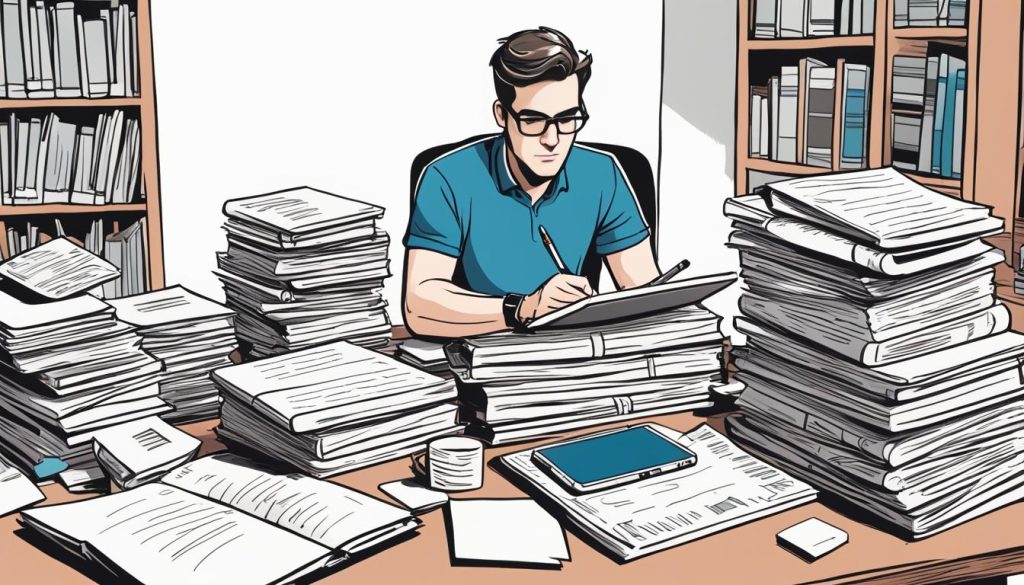As we navigate the intricate realm of user interface and user experience design, the significance of interactive prototyping tools becomes apparent. At Grew Studio, we understand that the essence of a successful design resides in its ability to simulate real-life interactions, which is why we champion the use of industry-leading UI/UX design software.
Prototyping serves as the backbone to our design workflow, facilitating the creation of clickable prototypes that contribute to a more intuitive and cohesive digital world. With the guidance of our CEO, Adam Oliver Kollar, we have identified a suite of design workflow tools that stand out for their efficiency and innovation. Prominent among these is Figma, a powerhouse in design collaboration software, esteemed for its all-encompassing features that encompass wireframing, UI design, real-time collaboration, and developer handoff.
Integrating such potent and versatile tools into our design process allows us to usher in a new era of digital products that are not only aesthetically pleasing but are also exceedingly user-friendly and functional.
Key Takeaways
- Prototyping is a critical component of the UX design process, vital for actualising design ideas.
- Figma offers a broad array of functions to enrich team collaboration and provide comprehensive client feedback.
- Adobe XD is revered for its integration with other Adobe applications and its vector-based interface.
- Selecting the right prototyping software is crucial for enhancing a design team’s workflow and innovative output.
- Realistic design animations and high-fidelity prototyping capabilities are intrinsic to the success of a user-centric prototype.
Understanding the Importance of Interactive Prototyping
In the expansive field of UI/UX design, interactive prototypes have become indispensable. By enabling designers to craft vivid mock-ups that mimic final products, these tools serve to bridge the gap between conceptual design and user engagement. At Grew Studio, we are fervent advocates for employing prototyping to improve user experience and validate design choices.

The Role of Prototyping in UX Design
Interactive prototypes are not merely static images; they are dynamic, functional representations of the end product. By integrating user feedback early and often, prototyping for UI/UX designers helps to shape a more intuitive user interface. The ability to test navigation paths, button responses, and transition effects is invaluable in refining the user journey. Our use of robust UX/UI prototyping tool options ensures that each element is crafted to enhance the overall user experience, steering a project toward success.
Benefits of Interactive Prototypes for Client Feedback
One cannot overstate the importance of incorporating stakeholder opinions in the design process. Prototypes facilitate a level of interaction that allows clients to provide constructive feedback, paving the way for rapid iterations. This tangible experience, provided by design prototyping validation techniques, can lead to early discovery of potential issues, saving both time and resources. We leverage interactive prototypes to ensure that our clients are integral to the design journey, allowing for transparent and effective communication.
Simulating User Experience with High-Fidelity Prototypes
Ensuring the accuracy of user interaction simulations is crucial for the successful delivery of any UX/UI project. Through high-fidelity prototypes, we can convey the look and feel of the final product with impressive realism. Such prototypes enable us to predict user reactions and interactions with a high degree of accuracy, ensuring that our final designs are not only visually compelling but also user-centric and fully functional across various devices and platforms.
Figma: Revolutionising Design Collaboration
Embarking on a journey of digital design necessitates cutting-edge design collaboration tools, and we at Grew Studio have seen firsthand the transformative impact Figma has had on the industry. Figma not only provides designers with unprecedented design prototyping integrations, but also caters to the entire design process through effective design system management. The key to its growing popularity lies in its adept facilitation of real-time collaboration, allowing multiple stakeholders to engage in the design process simultaneously, regardless of their location.
Figma’s Intuitive Interface and User Experience
Our experience with Figma has revealed an interface that demystifies design complexities, presenting an accessible platform for professionals and novices alike. It’s this intuitive nature that enables Figma to stand out as a premier design collaboration tool, transforming the way we strategise and execute design projects.

Pricing and Plans Overview
Understanding the financial constraints of various enterprises, Figma offers a tiered pricing structure, comprising a complimentary Starter plan, which serves as a gateway for small projects and individual exploration. For more extensive requirements, Professional and Organisation plans are available, ensuring that businesses of any scale can find a package that best suits their size and financial capabilities without compromising on functionality or performance.
Real-World Applications and Case Studies
Numerous organisations have reaped the benefits of incorporating Figma into their workflow. Through in-depth case studies, we have observed that its real-world applications are as diverse as the companies utilising it. From startups to large corporations, the enhanced productivity and consistency attributed to Figma’s centralised system have been well-documented, establishing it as an indispensable asset in today’s design landscape.
Adobe XD: Bridging the Gap Between Design and Prototyping
In the realm of UI/UX design, our tool of choice for seamless transition from design to prototype is Adobe XD, a vector-based tool known for its fluidity and efficiency. As we navigate the intricate process of bringing an interface to life, Adobe XD is instrumental in maintaining the integrity of our vision. It harbours the essence of collaborative design, uniting teams with its synchronized workflow.
Our studio harnesses Adobe XD to consolidate both our design and prototyping software needs into one interface. With the option to switch from Design mode to Prototype mode within Adobe XD, the creation of interactive flows becomes a task managed with utmost precision and ease.
- Design and prototype within a singular environment
- Effortlessly link artboards to outline user journeys
- Interactive transitions that showcase a genuine user experience
- Stakeholder feedback loop with live annotations
Adobe XD provides a streamlined channel for stakeholder collaboration, ensuring that feedback is both immediate and actionable, propelling projects forward without delay.
The integration capabilities of Adobe XD resonate with our commitment to a unified creative suite. The synergy with Adobe’s suite favours those invested in a coherent ecosystem for all their creative undertakings. In particular, design handoff tools are vital for translating our designs into developer-ready assets, allowing for clarity and simplicity during project transfers.
Speaking of budgets, Adobe XD’s flexible pricing caters for both individual creatives and larger design teams – a testament to the software’s adaptability to project scales and financial considerations.
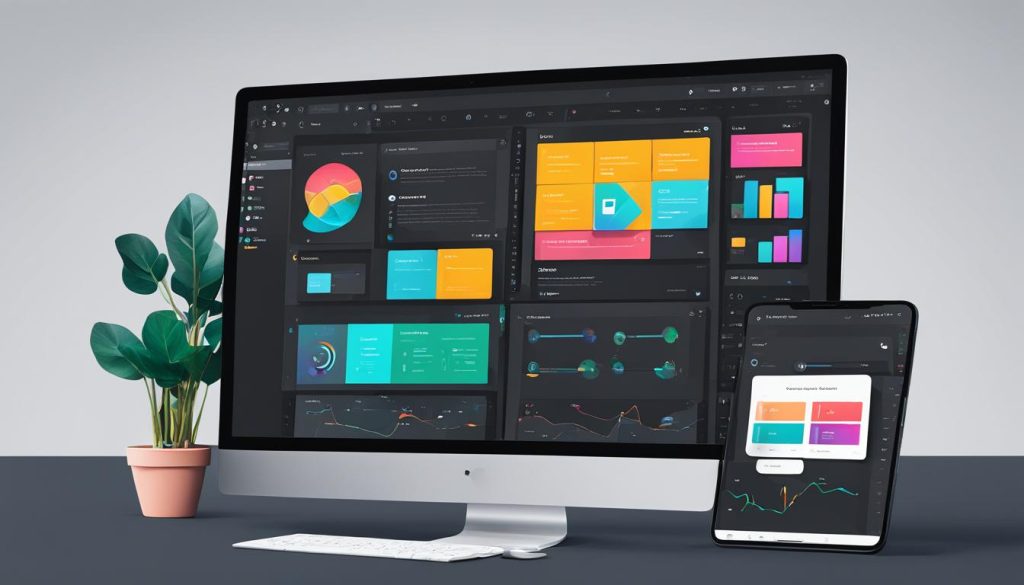
Tools for Interactive Prototypes: Comparing Top Contenders
As professionals in the field of user interface design, we constantly explore the best resources available to enhance our creative process. The landscape of wireframing tools, mockup tools, design specification software, design version control, prototyping plugins, and design prototyping apps is vast and varied. In our efforts to streamline our workflow, we delve into the functionalities offered by some of the industry’s leading software options.
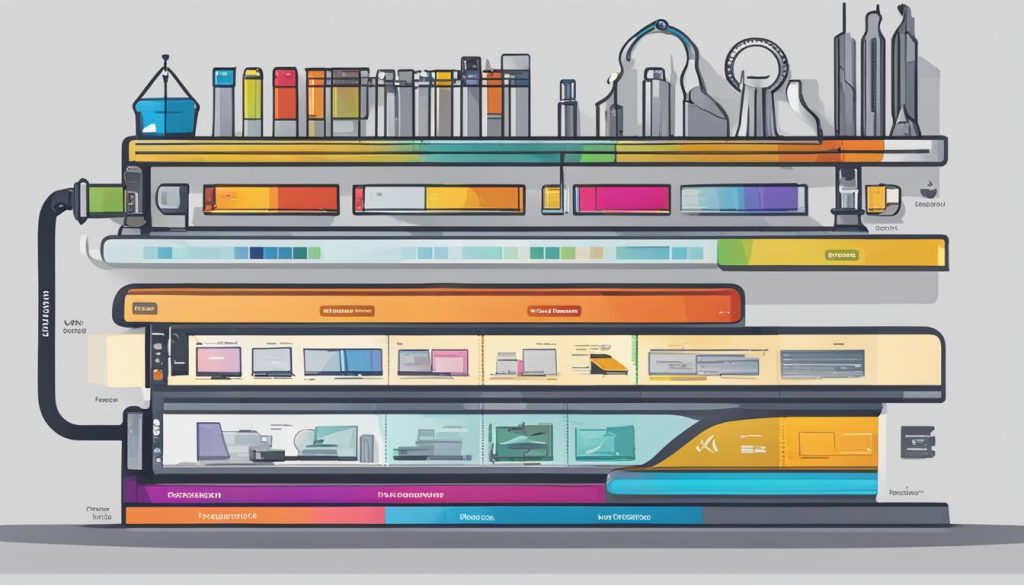
Functionality and Feature Set Examination
Our methodology includes evaluating the feature sets of top prototyping tools. We consider Figma’s robust, real-time design collaboration functionality, which stands out for its cloud-based platform and suite of accessible editing functions. Adobe XD, on the other hand, is celebrated for its impeccable vector design capabilities and its harmony with other Adobe Creative Cloud applications, attracting those who prefer an integrated Adobe workflow.
Compatibility with Other Design Software
When selecting mockup tools or wireframing tools, we are particularly mindful of compatibility with other design software. It is essential that the chosen tool fits seamlessly into our existing design ecosystem, whether that means linking with Sketch files, importing assets from Adobe, or integrating design version control systems to maintain project integrity across disparate platforms.
Community Support and Learning Resources
Another critical consideration is the level of community support and the availability of learning resources. A rich library of tutorials, user forums, and integration options not only eases the adoption of new tools but also provides ongoing learning opportunities for our team. This community-driven support network helps ensure a smoother transition and continued proficiency with the chosen prototyping plugins and design prototyping apps.
In conclusion, our deep-dive comparison of these interactive prototyping tools reveals a spectrum of innovative features tailored to improve our UX design projects. Each tool presents distinct advantages and potential; thus, our final selection depends on how these resources align with our strategic design objectives and workflow requirements. With a plethora of support from the design community and versatile integration capabilities, our proficiency and efficiency in creating interactive prototypes are significantly enhanced.
Crafting Mobile-Responsive Prototypes with Sketch
In our continuous pursuit to deliver superior design solutions, we turn our focus to Sketch, an unrivalled UI/UX design software in creating mobile-responsive design prototypes. Sketch’s elegant interface is developed exclusively for Mac users, providing an optimal environment for prototyping for product teams. Renowned for its vector editing prowess, Sketch facilitates a seamless transition from concept to interactive prototype, enhancing the design process significantly.
With Sketch, our design prototyping templates are meticulously crafted to ensure that no detail is missed when simulating the user experience. The templates are engineered to be intuitive and efficient, allowing our designers to add interactivity through hotspots and animated interactions effortlessly. This ensures that the prototype remains true to the intended mobile-responsive behaviour, allowing for accurate testing and iteration.

As part of our comprehensive toolkit, Sketch’s contribution to mobile-responsive prototypes is significant. Below is an overview of the core features that empower our designers:
| Feature | Description | Benefit |
|---|---|---|
| Vector Editing Tools | Powerful suite of vector manipulation options | Precise control over design elements |
| Artboard Linking | Easy linkage between different screens | Streamlined prototype navigation |
| Hotspot Integration | Creation of interactive touch points | Interactive experience for user testing |
| Animated Interactions | Animated transitions for elements | Enhanced realism in prototypes |
At our core, we firmly believe in the power of user-centric design. Sketch’s capacity to create mobile-responsive prototypes not only aligns with our philosophy but also accelerates our ability to realize it. The fine balance between functionality and user accessibility makes Sketch a cornerstone in our prototyping efforts, ensuring that we stay on the cutting edge of design technology.
User Testing and Validation in Prototyping Software
As a crucial step in the design process, we appreciate the value of user testing and validation via dependable user testing platforms. These methodologies enable us to gather targeted insights into how real users interact with our prototypes. To achieve this, we utilise leading prototyping software designed specifically for user testing, cementing the relationship between user feedback, design prototyping usability testing, and the ultimate success of a product.
Methods for Gathering User Feedback
Engaging with users through prototyping for user testing allows us to capture their feedback effectively. We look to platforms such as Proto.io, which is applauded for its integrated user testing capabilities, and Axure RP, known for its comprehensive prototyping tools. These tools let us observe user reactions and cater to their needs with greater precision.
Integrating Analytics Tools for Enhanced Understanding
Adding analytics tools into the mix enriches our understanding of user interactions. Through methodical analysis, we’re able to interpret behavioural data which informs our design decisions. This data-driven approach is integral to verifying the design’s functionality and ensuring we meet our user’s expectations with a high level of usability and satisfaction.
In pursuit of enhanced user-centric design, we have developed a table which illustrates the various aspects of our user testing strategy:
| User Testing Component | Method | Outcome | Tool Used |
|---|---|---|---|
| Real-time Observation | Remote user testing sessions | Immediate feedback on user interaction | Proto.io |
| Behavioural Analysis | Analytics and heatmaps | Understanding of user navigation patterns | Axure RP |
| Usability Testing | Task completion and error rates | Insights on intuitiveness and ease of use | Proto.io |
| Feedback Loop | Surveys and user interviews | Qualitative data on user experience | Axure RP |
By leveraging these user testing methodologies, we ensure our products not only match visual expectations but also excel in functionality, aligning with actionable user feedback. Our commitment to design prototyping validation assists in delivering digital solutions that resonate well with our audience in the United Kingdom.
Integrating Plugins and Extensions in Your Design Workflow
Welcome to the exploration of how integrating plugins and extensions can enhance your design prototyping strategies. With an array of design prototyping extensions, libraries, components, and plugins at our disposal, we’ve embraced the power of these tools to refine and reinvent the conventional design process. An adept selection and application of these resources are paramount in propelling a project from concept to completion, ensuring a design that is both functional and user-friendly.
Examples of Popular Prototyping Plugins
In our pursuit of excellence, we have encountered a multitude of plugins that have proven instrumental in streamlining our design workflow. These design prototyping plugins, such as Autoflow in Figma, simplify the intricate task of illustrating user flows. With Origami Studio’s Patch Editor, we’ve managed to craft intricate interactions within prototypes, pushing the boundaries of user engagement.
Fostering Efficiency with the Right Tools
The infusion of the right design prototyping components into our arsenal has indisputably fostered a more efficient workflow. Not only do these tools enhance the creative process, but they also serve to bridge the oft-overlooked gap between a designer’s conceptual vision and the technical requirements needed to bring this vision to life as a tangible product. These components include an array of shortcuts and extensions, especially for popular programs like Sketch, which accentuate the speed and finesse of the design process.
| Plugin/Extension | Design Software Compatibility | Key Benefits |
|---|---|---|
| Autoflow | Figma | Streamlines user flow creation |
| Patch Editor | Origami Studio | Enables complex prototype interactions |
| Lottie | Various | Facilitates the use of animation files |
| Iconify | Figma, Sketch, Adobe XD | Integrates a vast library of icons |
| Zeplin | Sketch, Figma, Adobe XD | Streamlines design handoff to developers |
In addition to these plugins, we cannot overlook the contribution of design asset management tools, which play a crucial role in preserving the integrity and accessibility of design elements, further proving that an efficient design workflow is not a farfetched dream, but a reality we cultivate through persistent innovation and the right set of tools.
High-Fidelity Prototypes with Framer’s Advanced Animation Tools
At our studio, we recognise the potency of design animation software in the creation of high-fidelity prototypes that stand a cut above the rest. Framer emerges as an exemplar within this niche, particularly amongst prototyping for developers. It’s not simply the tool’s capacity to create visually arresting design prototyping animations that impresses us; it’s its prowess in constructing prototypes that closely replicate real-world functionality.
The array of features packed into Framer caters not only to those who seek an intuitive interface but also to professionals aiming to develop high-fidelity prototypes. For us, Framer’s utility in generating code-heavy, dynamic mockups is invaluable. The software’s adaptive layout tools, when coupled with a user-friendly drag-and-drop interface, ensure that our prototypes go beyond mere static images to become interactive experiences that mimic the end product with unprecedented realism.
Framer’s Magic Motion transitions constitute a particularly impressive feature that we frequently praise. Their depth and intricacy allow us to present prototypes that are as captivating as they are informative. Such astute attention to detail helps us and our clients appreciate the potential interactions and design effectiveness before a line of code is written for the production environment.
We’re well aware that accommodating the needs of various design projects requires flexibility from our chosen tools. That’s why we take advantage of Framer’s free-entry plan, which ensures that the advanced animations and interactive capabilities integral to our design work are readily available. This makes Framer an essential component of our software suite, particularly when we’re tasked with creating and testing design prototyping animations that must astonish yet inform.
In conclusion, our commitment to excellence in UX/UI design is reflected in our choice of Framer – a leading design animation software – for fostering an environment where creativity meets functionality to produce unparalleled high-fidelity prototypes for our developers and clients.
ProtoPie: Simplified Prototyping for All Designers
At our studio, we’ve seen how design prototyping tools transform ideas into tangible experiences. In the ever-evolving landscape, ProtoPie secures its place as an exceptional choice for both novice and experienced designers seeking to infuse design prototyping interactive elements into their work with ease and efficiency.
ProtoPie’s strength lies in its seamless integration with established platforms such as Sketch, Figma, and Adobe XD. This enables our designers to efficiently import and enliven static designs with interactivity, including design prototyping hotspots and design prototyping linking. The capability of adding triggers, objects, and responses without complex code is not just a feature—it’s a game-changer that streamlines the prototyping process.
Ensuring that our tools are accessible to all, we appreciate that ProtoPie supports a wide range of operating systems, including MacOS, Windows, and major mobile platforms. This accessibility reaffirms ProtoPie’s commitment to inclusivity, enabling a diverse range of designers to excel in creating high-quality prototypes.
ProtoPie’s flexible subscription plans, featuring a 30-day free trial, are tailored to both individuals and teams. This provides a risk-free opportunity for our designers to explore the tool’s potential. We find that the singular focus that ProtoPie has on prototyping ensures every facet of interaction design is meticulously addressed—from crafting clickable hotspots to weaving complex interactive narratives within a digital environment.
Our collective experience with ProtoPie reinforces its position as a premier tool that effortlessly blends functionality with user-friendliness, making the leap from concept to clickable prototype not just possible, but a delightful journey. We endorse ProtoPie wholeheartedly as not only a tool, but as a partner in design.
Conclusion
In the rapidly evolving domain of UI/UX design, the array of available design prototyping kits and tools reflects a market that is as diverse as it is dynamic. At Grew Studio, our mission involves not only the crafting of impeccable design experiences but also equipping product teams with the resources necessary to succeed. It is our belief that employing the appropriate prototyping tools fundamentally transforms the potency and precision of design documentation and, by extension, the entire design workflow.
Our exploration underscores how platforms such as Figma advance prototyping for product teams, enabling real-time collaboration and intuitive design systems. Meanwhile, the vector magic inherent in Adobe XD enhances a design’s transition from concept to high-fidelity prototype. Other tools like Framer and ProtoPie are acclaimed for their high-calibre animations and straightforward prototyping capabilities, respectively. Each plays a crucial role – be it during meticulous design presentations or in the nitty-gritty of documentation – in ensuring that final products not only resonate aesthetically but also function flawlessly.
As we stride forward, it is our commitment to support UK designers in making informed decisions that reflect their unique project needs. We provide strategic business consultations at no cost, fostering an environment where the selection of a prototyping tool is as much an informed choice as it is an investment in the future of a product’s success. In the melding of design acumen with cutting-edge prototyping tools, we find ourselves at the helm of crafting user experiences that not only delight but endure.
FAQ
What are the best interactive prototyping tools for designers?
Leading prototyping tools for designers include Figma, Adobe XD, Sketch, Framer, and ProtoPie. Each tool offers unique features tailored for UI/UX design, clickable prototypes, and enhanced design workflows, catering to various prototyping demands.
Why is interactive prototyping important in UX design?
Interactive prototyping is pivotal in UX design as it allows designers to conceptualise and test design ideas in a practical, interactive format. This helps refine and validate user experiences, ensuring the final product aligns with user needs and expectations.
How do interactive prototypes benefit client feedback?
Interactive prototypes offer clients a tangible experience of the product, which facilitates a more accurate assessment of the design and user experience. This hands-on approach allows for more insightful critiques and approvals, ultimately leading to a product that better suits the target audience.
Can Figma be used for real-time design collaboration?
Absolutely, Figma is an all-in-one design platform renowned for its real-time collaboration capabilities. It allows multiple team members to work together on wireframing, UI design, and prototyping simultaneously within a cloud-based interface.
Does Adobe XD support design-to-prototype transitions?
Yes, Adobe XD features robust tools for both designing and prototyping within the same environment. It supports seamless design-to-prototype transitions, making it easy to link artboards and simulate user interactions.
How does the community support and learning resources for prototyping tools affect their adoption?
The availability of community support and learning resources greatly eases the adoption of prototyping tools. A wealth of tutorials, forums, and integrations help both beginners and advanced users utilise these tools effectively and tailor them to their specific workflow needs.
Is Sketch suitable for crafting mobile-responsive prototypes?
Sketch is particularly suited for Mac users looking to design mobile-responsive prototypes. It provides a comfortable interface, comprehensive vector editing capabilities, and specific tools for creating interactive prototypes efficiently.
How do prototyping software incorporate user testing and validation?
Prototyping software like Proto.io and Axure RP come with built-in functionalities for user testing, allowing designers to collect valuable feedback directly within their prototypes. Analytics tools can also be integrated for a more in-depth understanding of user behaviours and preferences.
What are some popular prototyping tools plugins for designers?
Designers often use plugins such as Autoflow for illustrating user flows in Figma, or Origami Studio’s Patch Editor for creating detailed interactions in prototypes. Such plugins and extensions significantly enhance the efficiency and innovation of the design process.
Can Framer generate high-fidelity prototypes with realistic animations?
Yes, Framer is renowned for its high-fidelity prototyping capabilities, including the ability to produce realistic animations and interactions. It offers a rich selection of interactive components and Magic Motion transitions to add depth to prototype presentations.
Is ProtoPie a good choice for designers new to prototyping?
Definitely, ProtoPie is user-friendly and designed with both beginners and seasoned designers in mind. Its straightforward interface makes it easy to create interactive prototypes without a steep learning curve, and it integrates smoothly with other major UI/UX design software.