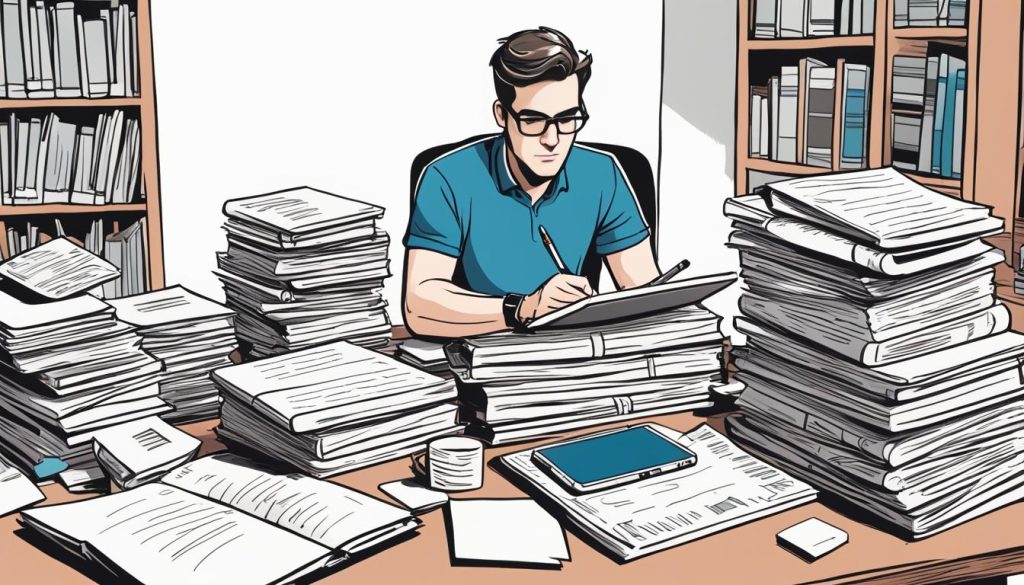As leaders in the digital realm, we at Grew Studio are eager to bring to our UK audience an insider’s look into the enthralling world of parallax effect implementation. The parallax effect—a term that might evoke a bygone era of video gaming—is now a cutting-edge web design technique that can transform user interaction into an immersive journey. With our guidance, you’ll learn how to seamlessly marry visual grace with technical precision using CSS and JavaScript for parallax.
Our tutorial is meticulously crafted to address the intricacies of parallax scrolling code, ensuring that even the most ambitious web designs are responsive and retain their allure across a multitude of devices. With tailored parallax design tips, we seek to empower our clientele to curate digital spaces that resonate with depth and dynamism. We embody the magic of parallax, transforming the scrolling experience into a narrative adventure.
The execution of such techniques presents its challenges, particularly when ensuring compatibility with mobile devices where screen real estate and user interaction differ vastly. Nevertheless, we stand prepared to navigate these complexities together, as we delve into a world where every scroll unveils a new dimension.
Key Takeaways
- Understand the visual impact of parallax design techniques to create an engaging web experience.
- Attain proficiency in the essential parallax scrolling code for a multi-layered visual narrative.
- Explore how to integrate JavaScript for parallax for greater interactivity and control.
- Attune to the subtleties of making the parallax effect mobile-friendly through adaptive coding strategies.
- Maximise the parallax effect’s potential by harnessing our expert parallax design tips.
- Overcome technical challenges with practical solutions to ensure seamless parallax effect implementation on all devices.
The Rising Popularity of Parallax Scrolling in Modern Web Design
In recent times, we’ve witnessed a surge in the use of parallax scrolling in web design, signalling a notable shift towards more dynamic and engaging user interfaces. This technique has firmly established itself within the digital landscape, captivating users with its ability to create a significant depth illusion that enriches the storytelling experience.
Understanding the Parallax Scrolling Phenomenon
At its core, parallax scrolling is known for its smooth parallax scrolling capabilities—elements glide across the screen at different velocities, crafting a three-dimensional scene that captures viewers’ attention. However, with this element of depth comes the challenge of maintaining a smooth parallax scrolling performance across various devices and platforms, especially when designing for a mobile-friendly parallax experience.
The Historical Evolution and Digital Renaissance of Parallax
Originating from classic 2D computer graphics and arcade games like Moon Patrol, parallax scrolling has undergone a remarkable evolution. Its renaissance in web design has not only sparked creativity among designers but has also presented new parallax scrolling challenges, such as ensuring functionality and fluidity within responsive designs.
Case Studies: How Parallax Enhances User Experience
We often observe that websites employing parallax effects, like the visually stunning Firewatch game site, draw users into a deeper level of engagement. These sites boast reduced bounce rates and increased time on page, as users are enticed to scroll and explore the various layers of content.
As we unpack the complexities behind parallax scrolling, let’s consider the following table which delineates the common challenges and their corresponding strategies for maintaining parallax scrolling speed control.
| Challenge | Speed Control Strategy |
|---|---|
| Overscrolling on Mobile | Implement restraint mechanisms for touch scrolling |
| Layered Scroll Performance | Optimise images and reduce the number of moving layers |
| Non-Interactive Backgrounds | Utilise parallax on interactive elements to encourage engagement |
| Variable Device Experiences | Create a responsive design that adjusts parallax effects per device |

To summarise, the integration of parallax scrolling speed control and adapting parallax effects for a mobile-friendly experience are paramount to overcoming the inherent parallax scrolling challenges. Within this digital era where smooth, responsive design is not just desired but expected, mastering these elements can significantly elevate web design projects.
Discerning the Mechanisms Behind Parallax Scrolling
As we delve deeper into the intricacies of parallax scrolling, it’s imperative to understand the mechanisms that make it such a sought-after feature in contemporary web design. Through the synchronised movement of background and foreground content, we achieve the mesmerising depth that keeps users engaged. At the forefront of this interaction are the parallax scrolling libraries and CSS techniques tailored to ensure an immersive user experience.
A Technical Overview: How Parallax Scrolling Works
At its core, parallax scrolling hinges on the differential movement speed of images on different layers. As users scroll down a page, the background usually moves slower than the content on the foreground, resulting in parallax animations that give a pseudo-3D effect. To accomplish this visual feast, a marriage between CSS for parallax and JavaScript comes into play, producing a dynamic user interface that seems to expand beyond the flat screens upon which it is displayed.
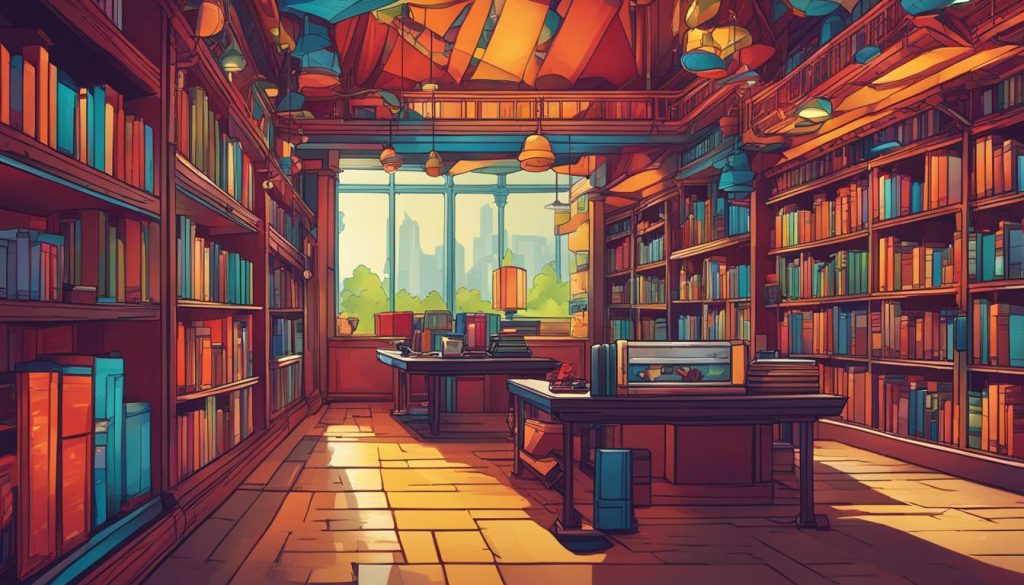
Parallax Scrolling Code: Bridging Design and Development
Implementing parallax requires a blend of artistic design and technical coding skills. We rely on parallax scrolling libraries such as ScrollMagic or Parallax.js to streamline the development process. These libraries offer robust frameworks that allow for fine-tuning and customising parallax animations, ensuring they are seamless and consistent with the design’s overarching narrative.
Limitations and Considerations on Mobile Devices
Despite the allure of parallax, an important consideration is its functionality on mobile devices. Developing mobile-friendly parallax is essential, as the majority of internet browsing occurs on these handheld devices. We utilise CSS media queries to regulate parallax effects, ensuring that they do not hinder performance or lead to an unwieldy user experience. Such methods often involve the disabling or simplification of animations to maintain the integrity of the performance on smaller screens.
| Feature | Desktop Experience | Mobile Experience |
|---|---|---|
| Parallax Libraries | Comprehensive use for in-depth control | Selective use to avoid performance issues |
| CSS Customisation | Full-fledged animations with layered elements | Simplified animations for better load times |
| JavaScript Interaction | Heavier scripts for interactive parallax | Lighter scripts or alternative methods for compatibility |
| Performance Optimisation | High-resolution images with controlled scroll speeds | Optimised images and disabled parallax for smoother scrolling |
In a landscape where user experience is paramount, we continuously refine our approach to implement parallax scrolling, taking into account the particularities of each device. The magic of parallax lies not just in its visual appeal but also in its ability to adapt and perform flawlessly across a spectrum of platforms.
Implementing Parallax Effect with CSS Techniques
When it comes to adding depth and dynamism to a website, CSS for parallax is indispensable. By utilising specific CSS properties, we can create a multi-layered visual narrative that engages visitors as they scroll through the site. This engagement is crucial for a significant increase in dwell time and a deeper connection with the content.
Parallax design techniques are centred on the fundamental principles of perspective and movement. By adjusting the scrolling speed of background and foreground layers, a sense of three-dimensional depth is created. To achieve this, we employ the CSS property `background-attachment: fixed` which ensures that the background image stays in place while the rest of the content moves over it.

Moreover, parallax design examples demonstrate that we can go beyond static images. It is possible to layer multiple images or simulate a landscape’s depth with horizontal parallax movement, making the website not only visually appealing but also intriguing enough to keep the user’s attention.
In our quest to craft captivating parallax effects, parallax performance optimisation is critical. We strive to ensure that our designs are not only visually stunning but also perform efficiently across all devices. This requires careful consideration of factors such as image sizes, layer complexity, and code efficiency to prevent any lag in performance, particularly in mobile browsing scenarios.
| Aspect | Utility | Implementation |
|---|---|---|
| CSS Property | Creates depth and motion | background-attachment, background-size |
| Layering Technique | Adds realism to parallax | Multiple backgrounds with varied scroll speeds |
| Performance Optimisation | Ensures smooth user experience | Image size reduction, efficient coding practices |
| Mobile Compatibility | Maintains design integrity on mobile devices | Media queries for responsive behaviour |
We acknowledge the importance of a meticulous approach to ensure that our use of parallax fulfils its potential as an interactive storytelling tool. Parallax is not just a design choice; it’s a strategic decision that can significantly enhance the user journey on a website.
Javascript for Parallax: Adding Interactivity and Control
As we delve into the intricacies of parallax in web design, it’s imperative to acknowledge the role of JavaScript in enriching the user’s visual journey. The use of JavaScript for parallax effects has led to significant advancements in how we interact with web pages. This scripting language not only empowers developers to create smooth parallax scrolling but also offers an unparalleled level of control over the scrolling speeds, resulting in an engaging and flow-maintained experience for the user.
Crafting Smooth Parallax Scrolling with JavaScript
One prime advantage of applying JavaScript for parallax is the finesse with which it effects smooth scrolling. By leveraging JavaScript’s functionality, we can transcend the often rigid scrolling patterns forced by some traditional CSS-based approaches, introducing seamless transitions that breathe life into static pages. Smooth parallax scrolling ensures that each scroll event is a delightful experience, captivating users with the illusion of moving through a dynamic and interactive landscape.
Utilising Parallax Scrolling Libraries for Enhanced Effects
Our toolkit would be amiss without mention of the diverse parallax scrolling libraries available. These libraries come packed with an array of functions designed for crafting more sophisticated effects with minimal hassle. Instead of constructing complex parallax functionalities from scratch, developers can call upon these tried and tested resources, like Skrollr and Rellax, to streamline their web development process, ensuring the implementation is not just effective but also efficient.
Parallax Scrolling Speed Control: Maintaining the Flow
Control over parallax scrolling speed is pivotal in preserving the natural rhythm of a web page. When JavaScript comes into play, we harness the power to fine-tune the pace at which the background moves in relation to the foreground, allowing us to create a sense of depth that is synchronised with the user’s scroll behaviour. This meticulous adjustment ensures that the flow of the website’s narrative is unbroken, and the users remain engaged without experiencing disruptive jumps or unexpected shifts in speed.

By embracing JavaScript for parallax within your projects, you are choosing a path that leads to enhanced interactivity, precise control, and an overall improved user experience. With our expert guidance, the websites we craft don’t just tell a story—they invite users to step into a realm where every scroll is a step through an artfully crafted digital environment.
Performing Parallax Magic: Design Tips and Creative Inspiration
At the heart of immersive web design, parallax techniques blend motion and depth to sculpt captivating digital landscapes. Our parallax design tips aim to refine and perfect this visual sorcery, ensuring a subtle and effective application that enhances rather than overwhelz your audience. We believe the brilliance of parallax lies in its ability to create an interactive experience that feels both fluid and natural.
To communicate parallax design inspiration, we must look beyond static templates and towards the dynamic nature of storytelling. By employing parallax design plugins, we enhance the narrative capability of webpages, anchoring users in a journey that unfolds with each scroll.
Discovering the right plugin can be like finding the missing puzzle piece in an elaborate design. Below is a table showcasing popular choices that can inject magic into your parallax designs:
| Plugin Name | Main Features | Use Case |
|---|---|---|
| Rellax.js | Lightweight, vanilla JS plugin, easy to implement | Ideal for simple, single-depth level parallax |
| ScrollMagic | Extensive control of scroll interactions, rich documentation | Suitable for complex animations tied to scroll position |
| Parallax.js | Responsive, mouse move and gyroscope support | Perfect for interactive parallax that reacts to user behaviour |
| Skrollr | Standalone parallax scrolling library, no dependencies | Designed for advanced developers with specific parallax goals |
Strategic use of these plugins can radically transform an ordinary website into a parallax masterpiece.
“Great design does not come from great processes; it comes from great designers.” – The insights of such industry leaders remind us that tools amplify talent, and with the right parallax design plugins, our creative vision can be boundless.
We’re here to help you channel your creative tides into unique parallax designs that resonate and engage. Reach out, and let us guide you through the cosmos of parallax design possibilities.
Optimising Parallax Performance for Seamless User Journeys
As champions of innovative web design, we recognise the importance of parallax performance optimization to ensure a seamless user experience. The breathtaking visual depth that parallax animations offer can only be fully appreciated when fluidity and smoothness anchor the experience. Our commitment to this process is unwavering as we acknowledge the intricacies of parallax scrolling challenges across a diverse range of devices.

Ensuring a Smooth Performance across All Devices
Our approach is holistic; we ensure that the enchantment of parallax design does not wane, irrespective of the device. By utilizing responsive design techniques, we strive to adapt parallax features for optimal performance. It’s about making sure that the mesmerising parallax animations maintain their allure without compromising speed or efficiency, whether on a desktop powerhouse or a mobile device.
Advanced Techniques for Parallax Performance Enhancement
Delving deeper into our toolkit, we employ a variety of advanced techniques to elevate parallax performances. Layer simplification ranks high on our list, minimising resource-intensive processes and making way for smooth transitions. Image optimization walks hand in hand with this strategy, ensuring the graphics are delivering their impact without undue load times. Furthermore, we harness the power of GPU acceleration to finesse the interface, allowing for a noticeable boost in rendering efficiency.
Case Analysis: Overcoming Parallax Scrolling Challenges
Learning from past successes and setbacks figures significantly in our strategy. We conduct thorough case analyses of existing parallax implementations, drawing insights and developing a nuanced understanding of best practices. Through this methodical examination, we can pinpoint areas of enhancement and apply our refined techniques to anticipate and overcome potential parallax scrolling obstacles that stand in the way of flawless user experiences.
Mobile-Friendly Parallax Design: Best Practices and Techniques
As we navigate the digital space, it’s clear that mobile usage is soaring, compelling us to refine our approach to web design. Parallax design, with its depth and dynamism, must be adapted to cater seamlessly to mobile users. Our objective is to ensure that these experiences are not only visually enticing but also functional and accessible on the plethora of devices used in today’s fast-paced world.
Adapting Parallax Designs for Responsive Experiences
To create a mobile-friendly parallax experience, employing responsive design techniques is paramount. Our methodology involves the use of fluid grid layouts that accommodate the different screen sizes of mobile devices, in combination with flexible images and media queries. This strategy is crucial to present a consistent parallax effect that translates beautifully across desktop and mobile platforms.
Strategies to Avoid Common Pitfalls in Mobile Parallax
We have encountered several challenges in implementing mobile-friendly parallax. These range from slow performance issues to inconsistent behaviour across different browsers. To sidestep these obstacles, we incorporate lightweight scripts, optimise all graphical elements, and frequently test on various devices. Our focus remains steadfast on ensuring that the interactivity intrinsic to parallax design does not hinder the efficiency or speed of the mobile experience.
Parallax Navigation: Intuitive and User-Centric Designs
Maintaining an intuitive navigational structure when incorporating parallax scrolling is essential for a user-centric approach. By streamlining parallax navigation, we provide users with a familiar and effortless way to engage with content, reinforcing their immersion in the parallax storytelling journey. The balance between engaging parallax visuals and navigation intuitiveness forms the keystone of our user experience strategy.
Extending Parallax Horizons with Plugins and Libraries
As we venture deeper into the realms of imaginative web design, our focus turns to the world of parallax design plugins and libraries. These resources serve a pivotal role in enriching the parallax experience on digital platforms, providing developers with sophisticated tools to enhance visual storytelling.
Navigating the Parallax Plugin Landscape
With an array of options at our disposal, it’s essential to navigate through the parallax plugin landscape with a discerning approach. Identifying those that offer seamless integration and compatibility with our design philosophy is key. Plugins such as react-spring and react-scroll-parallax have emerged as favourites, granting developers increased flexibility and control over parallax animations.
Integrating Third-Party Tools for Advanced Parallax Effects
To push the boundaries of what parallax can achieve, we often turn to third-party tools. These integrations enable us to implement intricate parallax design techniques that offer a more dynamic user experience. Advanced effects, once the domain of custom development, are now more accessible thanks to these sophisticated plugins.
Curating a Toolkit: Our Recommended Parallax Design Plugins
- react-spring: Ideal for creating physics-based animations, this plugin helps in achieving natural and fluid parallax movement.
- GSAP (GreenSock Animation Platform): Renowned for its performance and flexibility, GSAP enables detailed tweening and timelines for complex parallax design examples.
- ScrollMagic: This is a comprehensive library for scroll interactions, offering developers extensive control over the scroll experience.
- Parallax.js: A lightweight option for simple parallax effects that require minimal setup, yet deliver high impact visuals.
By carefully selecting from this curated collection of plugins, we can enhance our repertoire of design offerings, ensuring that we remain at the forefront of innovative web design.
Conclusion
In the realm of web design, the tactile depth and dynamic appeal rendered through the parallax effect are more than just visual tricks; they are narratives coming to life, creating a tapestry of immersive stories binding the user to the screen. It is why at Grew Studio, we are steadfast advocates of integrating parallax effects within web design frameworks, recognising their power to amplify a brand’s digital storytelling and offer a competitive edge in user engagement. As we navigate the digital space, our strategic business consultations become instrumental in tailoring bespoke website and marketing optimisations for our clients.
Why Grew Studio Advocates for Parallax Effects in Web Design
Our dedication to utilising parallax effects is founded on the belief that every brand has a unique story that can be elevated through thoughtful design. Parallax effects invite potential customers to journey through layered, depth-filled experiences, each scroll uncovering a new facet of the brand’s identity. Crafting such tactile, compelling interfaces sets the stage for deeper connection and a more memorable presence in a saturated online marketplace.
How a Consultation with Adam Oliver Kollar Could Transform Your Website
Under the guidance of Adam Oliver Kollar, our CEO, a strategic consultation could mark the inception of a transformative journey for your web presence. Leveraging his wealth of experience, Adam offers a free 30-minute session delineating a roadmap for website and marketing optimisation. The goal is not just to restructure and redevelop, but to weave parallax intricacies that align with your brand ethos, ensuring your site not only tells a story but tells it with impact.
Evoking the Full Spectrum of Parallax: From Conceptualisation to Execution
Our approach is holistic, commencing with the conceptualisation of your site’s narrative thread and culminating in the flawless execution of parallax magic. Through our proficiency in both design and coding, our team transforms conceptual frameworks into living, breathing digital experiences. We pride ourselves on embarking on this creative journey with our clients, ensuring that every visual element, interactive layer, and scrolling transition plays a part in not only optimising the website’s performance but enriching the user’s sensory voyage.
FAQ
How can I implement the parallax effect in web design?
The parallax effect can be implemented using CSS, such as the `background-attachment: fixed` property for static backgrounds, and JavaScript for dynamic, scroll-linked animations. This can create a sense of depth as different layers of content move at different speeds during scrolling.
What are the benefits of using parallax scrolling in modern web design?
Parallax scrolling can enhance the user experience by creating an engaging, interactive environment. It can aid storytelling, guide visitor’s attention, and decrease bounce rates by providing a dynamic visual experience that encourages users to explore content further.
How does parallax scrolling work?
Parallax scrolling works by moving background and foreground content at different speeds as the user scrolls through a website. This speed differential creates an illusion of depth and a more immersive browsing experience.
What challenges might I encounter with parallax scrolling on mobile devices?
Parallax effects can be resource-intensive and may not perform as smoothly on mobile devices, which often have less processing power than desktops. Also, touch-scroll behavior can differ from mouse-wheel scrolling, potentially impacting the intended effect. Using responsive design strategies and media queries can help disable or adapt the effect for a better mobile experience.
Can JavaScript be used to enhance the parallax effect?
Yes, JavaScript can add interactivity and control over the parallax effect, such as enabling smooth scrolling, adjusting scroll speeds, and synchronizing animations with scroll events for an enhanced user experience.
What design tips should I follow when creating a parallax scrolling effect?
When designing parallax effects, aim for subtlety in motion to prevent distracting the user. Focus on smooth animations, ensure that content is readable during scrolling, and optimize performance to minimize lag or stutters, ensuring the effect complements the overall design without overshadowing the content.
How can I optimize parallax scrolling performance?
Parallax scrolling performance can be optimized by minimizing heavy images, leveraging GPU acceleration for animations, simplifying layers, and avoiding excessive JavaScript or CSS reflows. Carefully structuring your code and assets can also enhance the performance on desktop and mobile devices.
What best practices should I follow for mobile-friendly parallax design?
For a mobile-friendly parallax design, focus on lightweight animations, consider disabling complex effects on smaller screens, and use media queries to deliver an optimized experience for touch interactions. Ensure that navigation remains intuitive and accessible despite the presence of parallax effects.
What are some parallax design plugins and libraries that can help me?
Some popular parallax design plugins and libraries include Skrollr, Rellax, and AOS (Animate on Scroll). They can simplify the incorporation of parallax effects into your designs by providing straightforward APIs and customizable options for a variety of effects.
Why do professionals like those at Grew Studio advocate for the use of parallax effects?
Professionals at Grew Studio advocate for the use of parallax effects because they can significantly elevate a brand’s digital presence. The strategic implementation of parallax can create memorable, engaging user experiences that tell a story and connect with users on a deeper level.