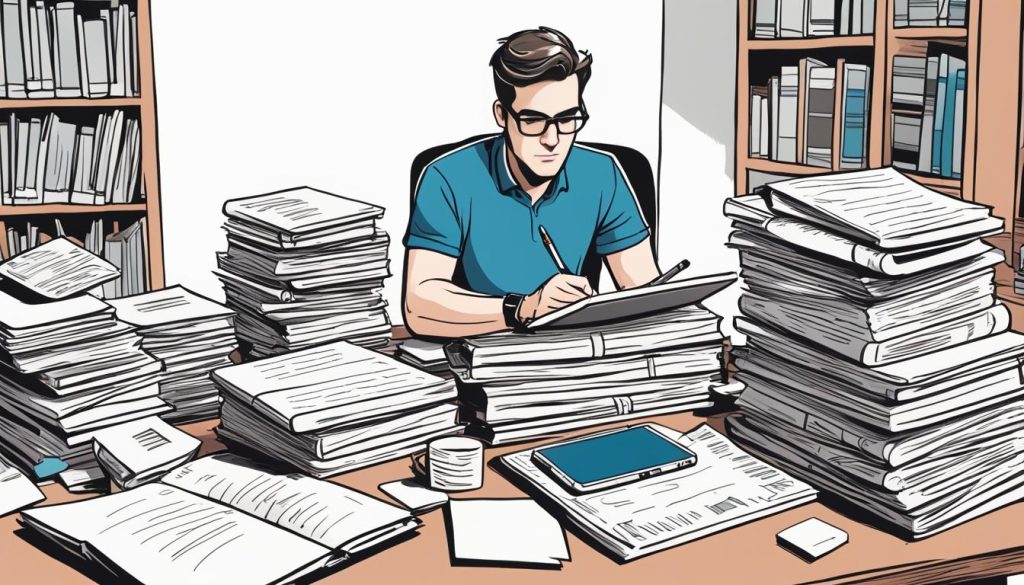At Grew Studio, we are finely attuned to the pivotal role that animations play in enhancing user experience. Our expertise lies in crafting smooth animations with the intention to directly boost animation user satisfaction, ensure animation for user comprehension, and ultimately foster animation for user trust. An integral part of this endeavour is to fine-tune each aspect of motion to achieve unsurpassed animation fluidity, transforming each interaction into an intuitive and delightful journey for users.
We recognise that detail-oriented animation work not only brings about increased engagement but also enriches the brand experience, allowing for a deeper connection between our digital creations and our audience. It is through meticulous design and refined execution that we strive to optimise every facet of the user interface, creating animations that speak eloquently to the hearts and minds of users, thereby elevating animation for user enjoyment across every touchpoint.
Key Takeaways
- Smooth animations heighten user experience and engagement.
- Animations crafted with purpose bolster user satisfaction.
- Ensuring comprehension through motion design solidifies user trust.
- Fluidity in animations is essential for an intuitive user journey.
- Animations are a powerful tool for enhancing user enjoyment.
The Importance of Easing Functions in Smooth UI Animations
Within our pursuit to craft smooth UI animations that enhance user experience, we recognise the crucial role animation easing plays in modulating the dynamics of motion. Easing functions determine the rate of change of an animation over time, affording us the opportunity to simulate realistic motion. It’s this attention to detail in animation timing that can transform a functional interface into one that’s also intuitive and enjoyable.
Cubic Bezier for Customised Animation Timing
We apply cubic Bezier curves to fine-tune animation timing, delivering a bespoke user interaction experience. These curves enable us to customise the acceleration and deceleration phases unprecedentedly, tailoring animations to the specific nuances of our content. This degree of control is paramount, as it allows us to articulate our brand’s unique identity through the subtle art of motion.
Predefined CSS Easing Functions for Web Projects
Our web projects often utilise the predefined easing functions available within CSS, such as ‘ease-in-out’, to ensure a polished and consistent look across our platforms. These built-in functions are a reliable foundation upon which we build more complex, visually soothing transitions that uphold the smoothness that our users have come to expect.
Adobe After Effects for Advanced Animation Easing
For scenarios demanding intricate animation easing, Adobe After Effects stands as our tool of choice. Its advanced features grant us unparalleled versatility, unleashing a spectrum of possibilities when creating engaging and complex animations. By leveraging this powerful software, we are empowered to captivate our audience, securing their attention and elevating their engagement through meticulously crafted motion design.
Incorporating Repeated Motions for Consistent Animation Fluidity
At Grew Studio, our understanding of animation fluidity is deeply rooted in the harmony of motion and rhythm. The secret to effective animation sequences is the wise use of loop expressions, a technique that produces endless sequences conducive to user engagement and aesthetic appreciation. When handled correctly, these expressions don’t just serve as backdrops; they become integral to storytelling within the digital environment.

Moreover, the method of offsetting layers enhances the perception of depth, adding a tangible layer of complexity that elevates a flat animation to a more dynamic spectacle. This technique does wonders for capturing user attention and enhancing the narrative thread of an interface or digital product. Here’s how we apply these concepts:
- Loop Expression: We craft seamless loops that keep users entranced, whether it’s for background elements or active components within the interface.
- Offset Layers: By strategically displacing the timing of individual elements, we create a sense of depth that inherently makes the animation more compelling.
Our focus is on maintaining a continuous loop without compromising the natural rhythm of the visual narrative.
In conclusion, by melding these elements judiciously, we inspire animation fluidity that doesn’t just repeat, but rather resonates with the viewer, making our animations a marker of quality and engagement.
Adherence to Animation Guidelines through Composition and Balance
At Grew Studio, we recognise that masterful animation is not simply a product of creativity but also of strict adherence to time-honoured animation guidelines. Through the lens of meticulously crafted animation, we establish visual narratives that are not only compelling but also structurally sound. Within this framework, the rule of thirds emerges as a cornerstone for a balanced animation composition, fostering a sense of equilibrium that elevates the user’s viewing experience.
To elucidate the application of the rule of thirds in our work, consider the following breakdown: Imagine the canvas divided by two equally spaced horizontal and vertical lines. The intersection points of these lines, known as the power points, become our guide for positioning the crucial elements of our animation. This structural composition ensures that the visual elements are arranged in a way that is naturally appealing to the eye.
Embracing this principle, we strategically allocate movement and rest within the dynamic flow of our animations. The elements that reside at these power points command attention and contribute to a narratively and visually cohesive piece. Moreover, balancing visual weight across the thirds of the frame instills a sense of harmony that resonates with viewers intrinsically.
We also employ the following techniques to complement our foundational approach:
- Maintaining symmetry or asymmetry to enhance the visual appeal.
- Integrating negative space effectively to allow the composition to breathe.
- Creating focal points that guide the viewer’s eye through the narrative.
Our commitment to these principles is unwavering, as they collectively represent the confluence of artistry and precision that defines our brand’s dedication to quality. By fostering balance and harmony within our animations, we not only adhere to established guidelines, but we also propel our creative output towards new horizons of aesthetic excellence.
Enhancing Depth Perception in Animations with Texture and Depth Techniques
At Grew Studio, we’re dedicated to pushing the boundaries of digital storytelling by enhancing animation depth perception. Texture and depth form the cornerstone of our animations, ensuring that each scene bursts with life-like detail and dimensionality. By mastering depth techniques, our animations captivate and retain the viewer’s attention, making the digital landscape more immersive.
Parallax Scrolling to Create Illusion of Depth
Our design team expertly employs parallax scrolling to infuse a sense of depth into web and mobile experiences. This technique manipulates background and foreground elements at varying speeds to emulate the natural observation of movement, introducing a layered visual effect that is both engaging and interactive.

Motion Blur Effects for Perceived Realism
To further enhance realism within our animations, motion blur effects are strategically applied. These effects provide a sleek and authentic feel to moving objects, simulating the way our eyes perceive motion in the real world. It’s not only about making movements look smoother – it’s about crafting an experience so genuine it rivals direct observation.
Creating Smooth and Purposeful Animations for User Engagement
At Grew Studio, we channel our commitment into crafting purposeful UI animations that captivate and maintain the attention of our users. Recognising that each motion within an animation has the power to tell a story or reinforce a brand, we meticulously plan our animation sequences to align with the core message we wish to convey.
Animating with Intent: Storytelling and Branding Integration
Storytelling in animation serves as a narrative vehicle that not only entertains but also imprints brand ethos within the users’ minds. By integrating brand narratives into our animations, we create memorable experiences that contribute to long-lasting brand recognition and loyalty.
Strategic Animation Sequences for Emphasising Content
Emphasising content through animation involves strategic placement and timing to draw the user’s eye to critical information. This can be the difference between an overlooked detail and a compelling call-to-action that resonates with our audience, driving engagement and user interaction.
| Animation Feature | Storytelling Benefit | Branding Impact | Content Emphasis |
|---|---|---|---|
| Character Animation | Creates a relatable narrative | Personifies brand identity | Highlights human-centric values |
| Transitional Effects | Drives narrative flow | Reflects brand dynamism | Guides user through content |
| Interactive Elements | Engages users in the narrative | Encourages memorable interactions | Makes key features standout |
Boosting User Satisfaction through Animation Performance Optimisation
At Grew Studio, our dedication to delivering a smooth animation experience is unwavering. We believe that rigour in animation performance optimization is imperative to user satisfaction. Consequently, our production pipeline integrates robust techniques and careful consideration to minimise latency and ensure that animations perform responsively and efficiently.

We are conscious of how integral animations are to the user interface and how pivotal they can be in enhancing or detracting from the overall experience. To that end, our team prioritises not only the initial design and development of animations but also continuous performance tuning. This might involve streamlining animation code, reducing the load on graphics rendering, or implementing hardware acceleration strategies where applicable.
In pursuit of excellence, we subject our animations to animation usability testing. This crucial step involves collecting real-world data on how animations influence user behavior and satisfaction. These insights drive our optimization process, ensuring we finely tune each animation to operate seamlessly across a diverse range of devices and platforms.
Our commitment to optimization prioritises a seamless user journey, ensuring the integrity and responsiveness of every interaction.
To illustrate our commitment to smooth user experiences, consider the meticulous attention we give to frame rates. We aim for an optimal 60 frames per second to achieve fluid motion, making the viewing experience as natural and comfortable as possible. Our layout and design choices also reflect an understanding of visual perception principles, ensuring that animations contribute positively to the overall narrative of the user journey.
- Comprehensive performance profiling of animations
- Identification and resolution of rendering bottlenecks
- Optimisation of animation sequences for reduced cognitive load
- Ensuring compatibility and smooth operation across devices
We invite our audience to experience the functional elegance of animations crafted with foresight and expertise. It is the excellence in execution that transforms user interactions from ordinary to extraordinary, enhancing not only engagement but also user retention and satisfaction.
Animation Usability Testing: Ensuring Intuitive User Experiences
At Grew Studio, our commitment to user-centric design primes animation usability testing to be at the heart of our creative process. It’s this meticulous approach to soliciting and interpreting user feedback that ensures the animations we develop are measured, precise and enhancing user experiences. We recognise that to create truly intuitive animations, they must not only captivate but also operate seamlessly within the intended environment.
Gathering Valuable User Feedback on Animation Use
Understanding how users interact with our animations is vital to our design process. It is their insights that inform us of the efficacy and accessibility of our animated features. Here’s a look at the constructs we focus on:
- Engagement levels: which animations do users find most captivating?
- Intuitive understanding: Are instructions and navigations clearly enhanced or obstructed by animations?
- API speed: How do the animations perform technically in real-time user scenarios?
The Impact of Usability Testing on Animation Decisions
Our distinct approach to usability testing has major repercussions for our animation design decisions. It guides us in refining our animations to ensure they resonate more profoundly with our user base and meet the high usability standards we set. We’re zealous about making information accessible and interactive tasks effortless through animations that support and enrich the user journey.
| User Feedback | Pre-Testing Assumption | Post-Testing Implementation |
|---|---|---|
| A need for a quicker animated response on navigation buttons. | Animations at 0.3s were deemed optimal. | Reduction of animation timing to 0.2s for improved rapidity. |
| Confusion arising from too many simultaneous animations. | Multilayered animations were considered engaging. | Simplified animation layers to focus user attention. |
The Role of Animation Prototypes in Refining User Task Completion
At Grew Studio, we firmly believe in the power of animation prototypes to significantly enhance animation user task completion. We immerse ourselves in the meticulous process of prototyping to ensure that each of our animations positively influences user interaction and aids in accomplishing tasks with ease and satisfaction.
Through our commitment to animation usability testing, we diligently refine our prototypes, adjusting them to match the preferences and requirements of our users. This harmonious balance between the animated elements and user tasks is not merely a coincidence but the result of our rigorous prototyping process.
| Animation Prototype Phase | Objective | Result |
|---|---|---|
| Initial Design | To draft the primary version of an animation sequence. | Basic structure of the animation that aligns with user goals. |
| Usability Testing | To evaluate the initial design’s effectiveness in real-world scenarios. | Valuable feedback that highlights areas for improvement. |
| Iterative Refinement | To perfect the animation based on user feedback. | An optimised animation that facilitates task completion. |
| Final Validation | To confirm that the animation prototypes aid in achieving user tasks. | Smooth and functional user experience guaranteed by finalised animations. |
We understand that the end goal of our animations is to help users complete tasks efficiently and intuitively. Hence, our prototypes undergo multiple layers of user testing to ensure they not only look appealing but serve a practical purpose. Moreover, these iterative cycles of prototyping and testing guarantee that animations are not merely ornamental but are integral to user success.
Ultimately, we integrate animation prototypes within the larger context of user interaction strategies. These prototypes act as catalysts in the user’s journey, simplifying complex tasks and transforming them into engaging experiences that not only meet expectations but also exceed them.

Selecting the Appropriate Animation Tools for Effective Implementation
At Grew Studio, our repertoire of animation tools plays a pivotal role in delivering purposeful and aesthetically robust animations. With our targeted selection process, we ensure the integration of the most effective animation implementation techniques that stand up to our high standard of quality and efficiency. The following illustration captures the essence of our dynamic workflow:
Our meticulous approach incorporates animation coding best practices that enhance the usability and performance of our animations. We believe the power of an animation tool lies not only in its ability to create visually compelling content but also its capacity to streamline the development process.
| Animation Tool | Key Features | Benefits for Implementation |
|---|---|---|
| Adobe XD | Vector-based design, prototyping, user experience features | Facilitates rapid prototyping and collaborative work, ensuring a smooth workflow from design to deployment |
| After Effects | Comprehensive animation toolkit, visual effects | Enables advanced animation techniques and high-quality visual output, essential for intricate motion design projects |
| CSS3 Animations | CSS transitions, animations, and transformations | Ensures lightweight, browser-friendly animations that are crucial for web-based projects and responsive design |
Our dedication to animation coding best practices demands an unwavering attention to detail, ensuring every line of code not only animates but brings to life an interactive tapestry that users can enjoy and engage with. We are continuously exploring new avenues to refine and perfect our work, adopting the latest tools that stand at the forefront of animation technology.
Animation Coding Best Practices and Debugging
At Grew Studio, we recognise that the bedrock of engaging and effective animations lies in the rigour of our coding and debugging practices. Staying true to animation coding best practices, we ensure that every project undergoes stringent verification processes, refining our code to produce purposeful animation creation that aligns with our clients’ visions and upholds our reputation for excellence.
To illustrate the level of detail we invest in our work, particularly in debugging, consider the meticulous steps we undertake:
- Code Review: Before delving into animation debugging, our code is peer-reviewed, promoting collaborative scrutiny and excellence.
- Performance Testing: We benchmark our animations against industry standards to ensure fluidity and responsiveness.
- Debugging Tools: Our developers employ advanced tools to identify and rectify any animation glitches promptly.
We believe that animations should be more than just visually pleasing—they should serve a functional and strategic purpose. To this end, a well-honed debugging process is paramount, enabling us to deliver animations that are both technically solid and conceptually sound.
Consider the following table showcasing our commitment to robust animation practices:
| Best Practice | Description | Impact |
|---|---|---|
| Consistent Naming Conventions | Using a uniform naming system for animation assets and code functions. | Enhances readability and maintainability of animation code. |
| Modular Code | Segmenting code into reusable modules for different animation components. | Streamlines updates and scalability of animation projects. |
| Version Control | Implementing version control systems to manage changes and collaboration. | Ensures a coherent development workflow and facilitates teamwork. |
With our resolute focus on not simply creating animations but pioneering in purposeful animation creation, we have established a framework that steers our projects from concept to completion—our animations are not just delightful experiences but are built to perform reliably and effectively.

“Every pixel of motion we engineer is testament to our unwavering commitment to excellence in animation coding and debugging.” – Grew Studio Team
Our ethos revolves around delivering more than what is expected; it is about elevating the animation experience to new heights of professionalism and technical grace. We assure our clients of animations that are not only coherent and captivating but also indicative of our relentless pursuit of animation perfection.
Utilising Animation for Enhancing User Comprehension and Enjoyment
At Grew Studio, we harness the power of animation to illuminate and entertain, paving the way for digital experiences that resonate deeply with our users. Our creative process focuses on crafting animations that are not only visually stunning but also enhance understanding and enjoyment for our audience.
Designing Animations for Clear Communication of Ideas
Ensuring that our messages are conveyed effectively is a cornerstone of our storytelling strategy. Through animation for user comprehension, we transform abstract concepts into relatable narratives. The goal is to facilitate a smooth exchange of information, making it accessible and digestible for everyone.
Take, for example, the complex workings of a new software feature. Rather than relying on jargon-laden descriptions, we create a visual metaphor that captures the essence of the feature in a supportive and engaging animation. It not only elucidates the function but does so in a way that invites viewers to explore and learn intuitively.
Creating Enjoyable Interactions with Thoughtful Animation Use
Fusing functionality with fun, we craft animations that foster an emotional connection with our users. Creating enjoyable interactions is at the heart of our design philosophy, ensuring that every tap, swipe, and scroll brings a moment of delight. Through subtle movements and expressive transitions, everyday tasks are imbued with a sense of playfulness and discovery.
We also prioritise responsive feedback through animation, so that users feel their actions are acknowledged. A button that bounces gently when clicked doesn’t just indicate that an action has been made—it also adds an element of tactile satisfaction to the user experience.
Clear communication through animation is not simply about making our platform more aesthetically appealing. It’s about creating layers of meaning that enhance the user journey, piece by piece, frame by frame.
Animations are a powerful language of their own. As we continue to explore this dynamic form of expression, we remain committed to the intersection where comprehension meets enjoyment. For us, each animation is an opportunity to invite users into a world of seamless interaction and vibrant storytelling, aligning every frame with the needs and wishes of our audience.
Conclusion
In retrospect, our endeavours at Grew Studio have centred around the craft of producing animations that aren’t merely ornamental but functional, bestowing a profound impact on user trust. It is a testament to Grew Studio’s animation expertise that these visual aids have not only enriched the aesthetic appeal of digital content but, more crucially, have solidified the foundation of trust between the user and the digital interface. The meticulous intertwining of user-centric design with seamless animation has been a journey of diligence and dedication.
Summarising the Impact of Smooth Animations on User Trust
Animations, when executed with a finessed touch, unlock a dimension of reassurance for our users. Our focused approach on optimisation and detail has played an instrumental role in fostering a space where users feel confident in our offerings. Animation for user trust is not just a mantra but a practice that we’ve woven into every project, ensuring that our clients receive nothing short of exceptional.
Reflecting on Our Journey with Grew Studio and Future Prospects
As we cast our gaze forward, the promise of future purposeful animations fuels our passion for innovation. At the forefront of this industry, we remain unyielding in our ambition to refine our animation techniques, persistently exploring the vast potential of digital landscapes. The pursuit of excellence is a perpetual cycle, one that we at Grew Studio are invigorated to continue, heralding a new era of digital experiences graced with animations that speak not only to the eye but to the heart of user interaction.
FAQ
How do smooth and purposeful animations enhance user satisfaction?
Smooth and purposeful animations can significantly enhance user satisfaction by providing a more intuitive and enjoyable experience. They help users comprehend content, add delight to interactions, and build trust in the brand, all while ensuring the fluidity that makes usage seamless and responsive.
What role do easing functions play in creating smooth UI animations?
Easing functions are crucial in determining how an animation progresses over time. They add natural motion, dictating the speed at which an animation starts and ends, thereby creating a more refined and organic feel that contributes to the smoothness of UI animations.
How do repeated motion sequences contribute to animation fluidity?
Repeated motion sequences contribute to consistency and rhythm in an animation, making it more cohesive. Using loop expressions and offset layers enables the creation of fluid animations that appear seamless, enhancing the overall user experience.
Why is adherence to animation guidelines necessary for balance and composition?
Following animation guidelines, such as the rule of thirds, helps in crafting balanced compositions that are visually appealing. This adheres to basic design principles, creating a sense of harmony and focus that improves user interaction with the animated elements.
How do techniques like parallax scrolling and motion blur add depth to animations?
Parallax scrolling creates an illusion of depth by moving different layers at various speeds, while motion blur adds realism to moving objects, simulating how they appear in the real world. These techniques add texture and complexity, making animations more engaging and immersive.
Why is it essential to integrate storytelling and branding in animations?
Integrating storytelling and branding into animations allows users to make emotional connections with the content, enhancing engagement. Purposeful animations that align with brand identity and highlight key content can solidify brand recognition and convey messages more powerfully.
How does animation performance optimisation impact user satisfaction?
Animation performance optimisation ensures animations run smoothly without glitches, delays, or interruptions, which is critical for maintaining a positive user experience. This optimisation minimises frustration and boosts satisfaction, making interactions feel quick and responsive.
Why is user feedback important in the animation design process?
Gathering user feedback on animations allows designers to refine their work based on real-world use. It ensures that the animations aid usability, are intuitive, and add to rather than detract from the overall experience, leading to more informed and effective design decisions.
How do animation prototypes aid in refining user task completion?
Animation prototypes provide a means to test and verify how an animation influences user task completion. Through prototyping, designers can assess whether animations assist users in achieving their goals efficiently or serve as an obstacle, and make necessary adjustments.
What criteria do we consider when selecting animation tools?
When we select animation tools at Grew Studio, we consider their ability to implement our designs effectively and efficiently. Tools must offer advanced features, compatibility with best practices, and contribute to creating high-quality animations that provide a superior user experience.
What are some best practices in animation coding and debugging?
Best practices in animation coding include writing clean and efficient code, following standardised conventions, and optimising for performance. During the debugging phase, it’s essential to test animations thoroughly across different platforms and devices to ensure they work as intended.
How do animations enhance user comprehension and enjoyment?
Animations can distill complex information into easy-to-understand visual stories, thus enhancing comprehension. They also add an element of fun and engagement to interactions, increasing enjoyment and making the user experience more memorable and pleasurable.
What impact do smooth animations have on user trust?
Smooth animations can significantly impact user trust by demonstrating a level of professionalism and attention to detail. This consistency in user experience signals reliability and care, establishing confidence in the availability and credibility of the brand or service.